The first-ever 5G was launched in April 2019 in the United States of America, and it is the fastest-generation mobile network to date.
Pair it with a compatible device and unleash fast internet speeds.
Even with a powerful device and 5G, many people find connecting to the 5G network complex.
5G can drain your battery faster than 4G, and our phones are set to find the fastest network possible. So, it will constantly switch between 4G and 5G.
In order to save battery life, you can turn off 5G in your phone’s settings and switch it on when you need speedy internet.
This article is for you if you don’t know how to turn on 5G on your iPhone. Keep in mind that 5G is available on iPhone 12 onward. (iPhone 12, 13, and 14 support both mmWave and sub-6GHz, but iPhone S.E. 3 isn’t compatible with mmWave 5G.)
How to turn on 5G on iPhone 12, 13 & 14
Follow the steps to turn on or off 5G if you have iPhone 12, iPhone 13, and iPhone 14 series.
Step 1: Launch the Settings app on your iPhone and tap on ‘Cellular.’
![]()
Step 2: Turn on ‘Cellular Data’ and choose ‘Cellular Data Options.’
![]()
Step 3: Tap on Voice & Data. Tap on ‘5G Auto.’ Keep the Data Mode option as ‘Standard.’
![]()
You can also turn 5G off entirely and click on LTE, which improves battery life.
What do different 5G icons mean?
There are different types of 5G services in the U.S. – Low Band 5G, Mid Band 5G, mmWave High Band 5G, and sub-6Ghz 5G. To ensure the user isn’t confused, Apple also has four icons in the iPhone status bar to symbolize which type you’re using.
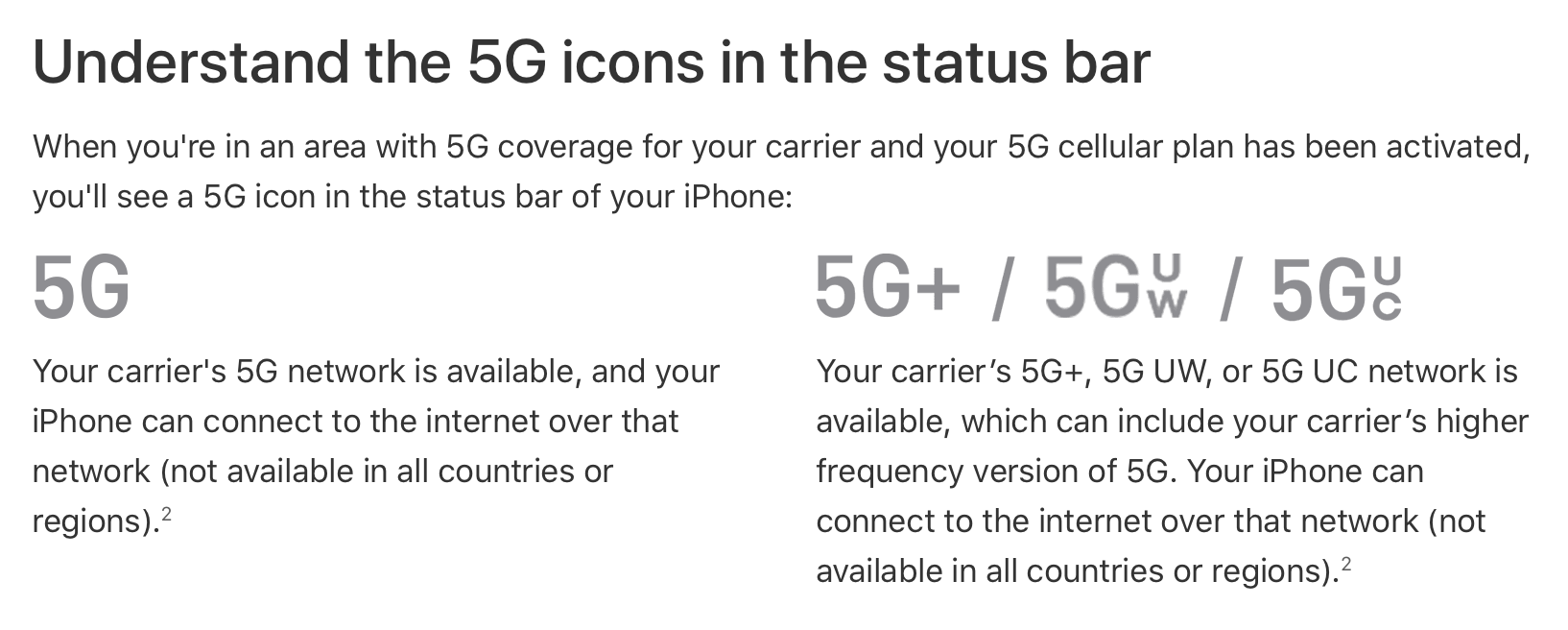
For instance, Verizon uses 5G U.W. to note mmWave and other high-frequency 5G connections, while T-Mobile labels it 5G Ultra Capacity; AT&T uses 5G+.
If you see the plain ‘5G’ in your status bar, it denotes that you’re on the lower spectrum, which has superb coverage and range but falls flat regarding speeds.
What is the default 5G setting in iPhones?
When you unbox a new iPhone, 5G is on by default, but the system doesn’t always use it, even if it is available. Apple implements a ‘Smart Data mode’ feature, which automatically balances between 5G/LTE and the battery life. The feature takes into account your data plan.
Based on your data plan, the default settings for 5G on iPhone are optimized for data usage and battery life, but you can choose when to use 5G and how much data to preserve for some apps.
Nonetheless, you can choose to turn 5G on/off inside the cellular settings on your iPhone manually if you want good battery life or faster internet.
Why should you turn off 5G?
5G is the latest cellular technology that enables faster internet speeds on your smartphones.
It is still relatively new, even in the U.S. So, optimization needs to be looked after if you are worried about your data plan and your iPhone’s battery life.
If you are outside and have plans to stay so for an entire day where you won’t need cutting-edge internet speeds, you should use the 5G Auto setting.
This feature gives you faster internet when used and conserves battery life when it’s not.
But if you have long-term concerns about battery life, turn off 5G. The ‘5G On’ setting automatically uses 5G wherever it’s available, regardless of battery life. Moreover, ‘5G Auto’ uses the network only when it doesn’t impact battery life.
You should trust Apple here. Their default options are efficient for ordinary people.
If you want, you can set your data mode to ‘Allow More Data on 5G’ instead of the default Standard, which lets the iPhone use 5G for everything possible, including video calls or maximizing streaming video quality.
![]()
Between the carrier and the phone, network usage should deliver the best combination of internet speed and battery usage.
No matter what you do, double-check with your carrier and make sure that your plan supports 5G or whether you need to adjust your plan. You might even need to replace your SIM card to adapt to the new tech.
Availability of 5G in the U.S.:
Following are the carriers that provide 5G in the U.S.
- AT&T: Mobile 5G in thousands of cities.
- T-Mobile/Sprint: Available in thousands of locations.
- Verizon: Fixed and mobile 5G all over the U.S.
- U.S. Cellular: Works in parts of California, Iowa, Maine, and other states.
- Google Fi & Simple Mobile: Nationwide coverage powered by T-Mobile.
- U.S. Mobile: 5G works with all of their plans.
- C Spire: Fixed and mobile 5G in Mississippi.
- Charter’s Spectrum Mobile: Launched in 2020.
- Comcast/Xfinity: Rolled out nationwide in 2020.
- Starry: Fixed 5G in Boston, Denver, LA, New York City, and Washington, D.C.
- Mint Mobile: Available in thousands of U.S. cities since mid-2020.
- Cellcom: Available in parts of Wisconsin.
- Visible: Works through Verizon’s network.
- Cricket Wireless: Launched in late 2020.
- Dish: Launched in May 2022.
- Nex-Tech Wireless: Launched in 2021.
FAQs
Is the iPhone 14 5G?
Yes, Apple’s 2022 iPhone 14 series have superfast 5G and Emergency SOS via satellite.
Are iPhone 12, 13, and 14 both 5G?
5G is a popular feature of the iPhone 12, evident from its presentation. The iPhone 13 and 14 have 5G support, but it’s not readily available to everyone yet.
Is 5G on iPhone 14 better?
The iPhone 14 won’t give you a better 4G/5G performance than the iPhone 13 or 12 for now, but it is designed for the future.
Why is 5G so slow on my iPhone 13?
If you were using 4G/LTE before 5G and now it is slow, it’s a carrier issue. Many networks have this issue as cellular carriers have been in a hurry to turn on 5G devices that connect to 5G on the tower before the infrastructure to the building can even be upgraded.
Conclusion
For example, with Allow more data on 5G selected, your FaceTime and streaming video will come through in “high-quality,” and your phone will even allow you to download future iOS updates over a 5G connection.
If you’ve just bought your iPhone 13, get your current iPhone ready now, ensuring a smooth upgrade process when it does arrive. After that, read through our guide that covers four different ways to set up your new phone, and then dig into these settings.